(BY DOING THIS, YOU WILL BE ABLE TO LOGIN INTO YOUR 8 BALL POOL GAME USING YOUR EXCISTING GOOGLE ACCOUNT AS WELL AS YOU CAN LOGIN WITH YOUR EMAIL AND NEW MINICLIP PASSWORD)
FOR GOOGLE/ GMAIL LOGIN
1.Download and install Puffin web browser from google play store/ apple app store
2.Open miniclip.com , then go to option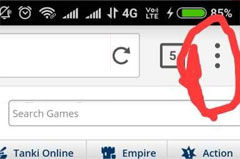 then click request desktop site
then click request desktop site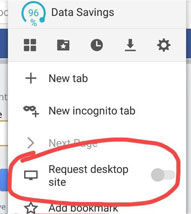
3.Click “signup/ login”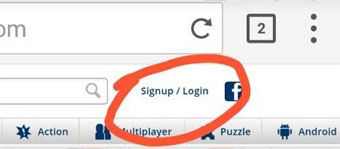
4.Then click forgot password 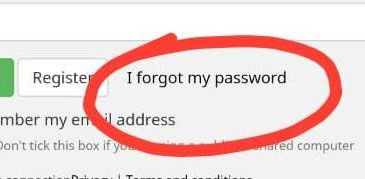 Provide your email address of google/gmail, then click get password
Provide your email address of google/gmail, then click get password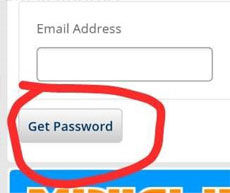
5.Now open your gmail mail box, you will get an email from miniclip, click on it 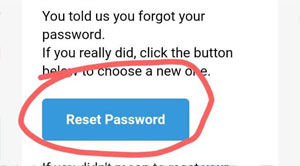 then it will ask new password, provide any password of your choice
then it will ask new password, provide any password of your choice
6.Then send your email id and password to us